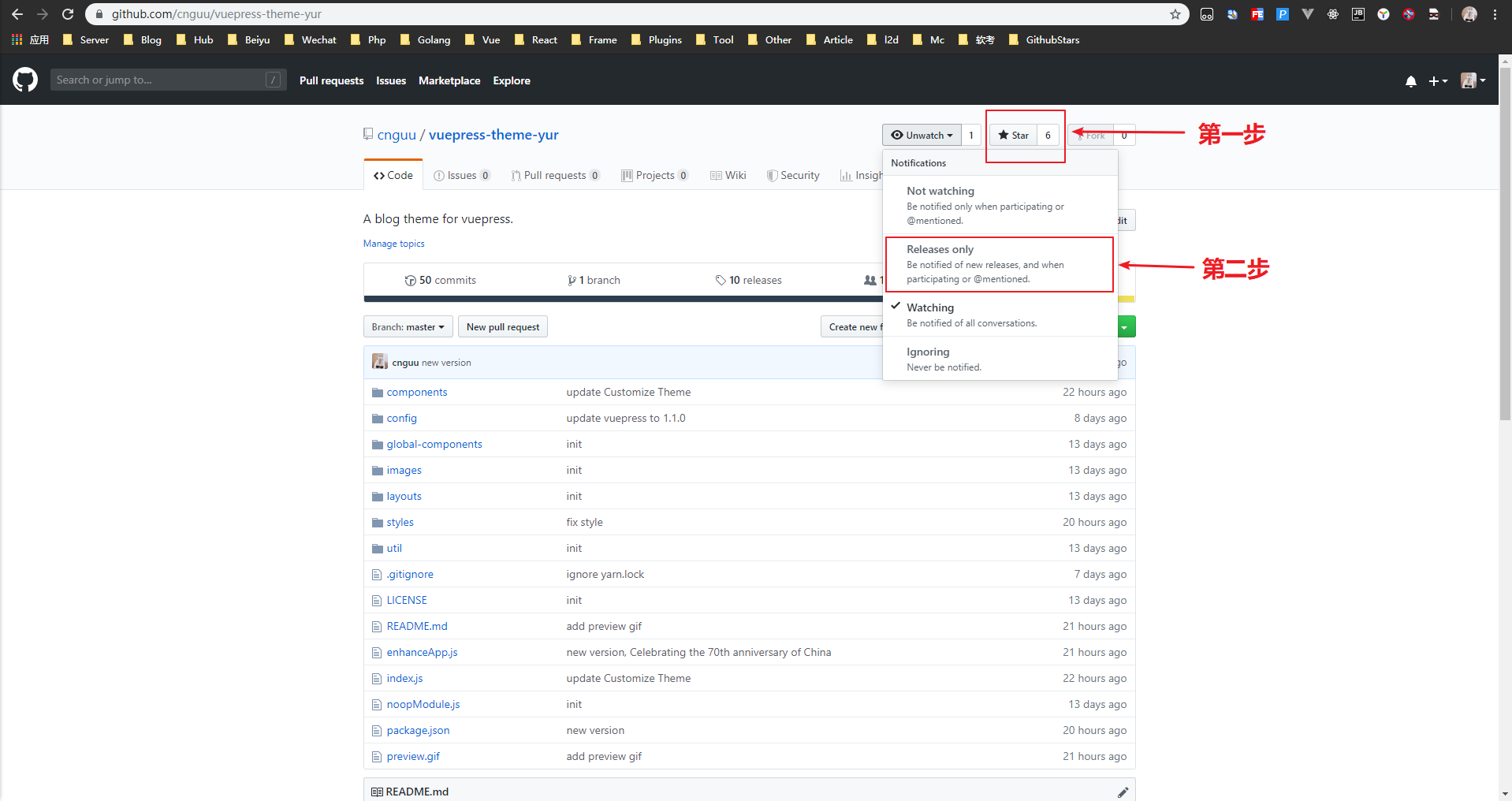# 安装
$ yarn add vuepress-theme-yur
使用主题
module.exports = {
theme: 'yur'
}
# 基本信息
module.exports = {
themeConfig: {
lang: 'zh-CN',
logo: '/logo.png',
author: 'cnguu',
authorLink: 'https://github.com/cnguu/',
locales: {
title: '星汉灿烂',
description: '书写生活与你'
}
}
}
| 参数 | 说明 |
|---|---|
| lang | 默认语言 可选: en(默认) zh-CN |
| logo | 网站 LOGO 链接 |
| author | 站长名称 |
| authorLink | 站长名称站外跳转链接 |
| locales | 语言本地化 详细见:多语言文件 (opens new window) |
# 导航
# 新增分类
新建文件:/docs/programe/index.md
---
title: 编程技术
meta:
- name: description
content: 编程技术
- name: keywords
content: 编程,技术
---
修改配置
module.exports = {
themeConfig: {
navs: [
{text: '编程技术', link: '/program/'}
]
}
}
| 参数 | 说明 |
|---|---|
| text | 分类名称 |
| link | 分类目录 |
# 开启时间线
新建文件:/docs/timeline.md
---
title: 时间线
meta:
- name: description
content: 时间线
- name: keywords
content: 时间线
---
修改配置
module.exports = {
themeConfig: {
timeline: true
}
}
# 添加友链
新建文件:/docs/links.md
---
title: 友人帐
meta:
- name: description
content: 友人帐
- name: keywords
content: 友人帐
---
---
## 留言格式
::: primaryLong
站点名称:凉风有信
站点描述:责难无以成事
站点网址:https://blog.cnguu.cn/
LOGO:https://static.xmt.cn/cc50c217cbe342ce951324583f2c6139.png
主题色调: #9a69ec
:::
## 交友要求
1. 博文总数 >= 30
2. 内容积极乐观
3. 符合国家相关法律法规
4. 符合本人当时心情
修改配置
module.exports = {
themeConfig: {
links: [
{
name: '博客',
lists: [
{
title: '凉风有信',
subtitle: '责难无以成事',
link: 'https://blog.cnguu.cn/',
logo: 'https://static.xmt.cn/cc50c217cbe342ce951324583f2c6139.png',
color: '#9a69ec'
}
]
}
]
}
}
| 参数 | 说明 |
|---|---|
| name | 类别名称 |
| lists | 友链列表 |
| lists.title | 站点名称 |
| lists.subtitle | 站点描述 |
| lists.link | 站点网址 |
| lists.logo | 站点 LOGO 链接 |
| lists.color | 站点主题色 |
# 开启个人页
新增文件:/docs/about.md
---
title: 关于我
meta:
- name: description
content: 关于我
- name: keywords
content: 关于我
---
---
## 自我介绍
此处省略十万八千字......
---
修改配置
module.exports = {
themeConfig: {
about: true,
avatar: 'https://static.xmt.cn/cc50c217cbe342ce951324583f2c6139.png'
}
}
| 参数 | 说明 |
|---|---|
| avatar | 个人头像链接 |
添加社交
module.exports = {
themeConfig: {
social: {
github: 'https://github.com/cnguu/',
facebook: 'https://www.facebook.com/profile.php?id=100031941487870',
twitter: 'https://twitter.com/cnguu_cn',
dribbble: 'https://dribbble.com/cnguu',
weibo: 'https://weibo.com/gu642779596',
zhihu: 'https://www.zhihu.com/people/gleehub',
qq: 'tencent://message/?uin=642779596'
}
}
}
类型为图标名称 Icon (opens new window)
# 页脚
module.exports = {
themeConfig: {
footer: {
icon: '/footer.jpg',
one: [
{
title: 'Yur',
subtitle: 'VuePress 主题',
link: 'https://github.com/cnguu/vuepress-theme-yur'
},
{
title: 'Yur Tool',
subtitle: '主题快速搭建工具',
link: 'https://github.com/ioim/vuepress-theme-yur-cli'
}
],
two: [
{
title: '备案 xxxxxxxx 号',
link: 'http://beian.miit.gov.cn',
type: 'flag',
theme: 'filled'
}
],
three: [
{
title: '吐个槽',
link: 'https://support.qq.com/product/106316',
type: 'message',
theme: 'outlined'
},
{
title: '社区交流扣群:686025154',
link: '//shang.qq.com/wpa/qunwpa?idkey=c6afb0610ede557ae6920fc4cb31d652fde73d703203b261c6d2366544371776',
type: 'qq',
theme: 'outlined'
}
]
}
}
}
| 参数 | 说明 |
|---|---|
| icon | 图标 |
| one | 第一列 |
| one.title | 标题 |
| one.subtitle | 描述 |
| one.link | 站外跳转链接 |
| two | 第二列 |
| two.title | 标题 |
| two.link | 站外跳转链接 |
| two.type | 图标名称 |
| two.theme | 图标类型 默认: outlined(描线)可选: filled(实心) twoTone(双色) |
| three | 第三列 参数同第二列 |
# 主页
# 封面图
推荐使用比例为 1:1 的图片,至少像素为 500x500
module.exports = {
themeConfig: {
banner: '/banner.png'
}
}
# 按钮组
module.exports = {
themeConfig: {
buttons: [
{text: '阅读列表', link: '/posts/', type: 'primary'},
{text: '了解作者', link: '/about.html', type: 'default'}
]
}
}
| 参数 | 说明 |
|---|---|
| text | 文本 |
| link | 站内跳转链接 |
| type | 按钮类型 可选: default primary dashed danger link |
# 打字特效
module.exports = {
themeConfig: {
ityped: {
typeSpeed: 300,
backSpeed: 100,
startDelay: 300,
backDelay: 1300,
loop: true,
showCursor: true,
placeholder: false,
disableBackTyping: false,
cursorChar: '丨'
}
}
}
| 参数 | 说明 |
|---|---|
| typeSpeed | 正常速度 |
| backSpeed | 反向速度 |
| startDelay | 开始延迟(毫秒) |
| backDelay | 反向延迟(毫秒) |
| loop | 循环 |
| showCursor | 显示指针 |
| placeholder | 占位 |
| disableBackTyping | 禁用反向输入 |
| cursorChar | 指针字符 |
注意
仅限站点描述
# 标签数量
module.exports = {
themeConfig: {
tagSize: 100 // 默认:100
}
}
# 文章信息
# 气泡特效
module.exports = {
themeConfig: {
post: {
bubbles: {
color: 'random',
radius: 15,
density: 0.3,
clearOffset: 0.2
}
}
}
}
| 参数 | 说明 |
|---|---|
| color | 气泡颜色 默认随机 |
| radius | 气泡半径 默认:15 |
| density | 气泡密度 数值越大,气泡越密集(建议 <=1) 默认:0.3 |
| clearOffset | 气泡消失距离[0-1] 数值越大,消失越晚 默认:0.2 |
# 随机封面
主题自带了 49 张图片
module.exports = {
themeConfig: {
post: {
cover: [
'/post/1.jpg',
'/post/2.jpg',
'https://xxx.com/3.jpg',
'https://xxx.com/4.jpg'
]
}
}
}
# 分页
module.exports = {
themeConfig: {
post: {
pageSize: 12,
pageSizeOptions: ['12', '24', '48', '96']
}
}
}
| 参数 | 说明 |
|---|---|
| pageSize | 每页文章数量 默认:12 |
| pageSizeOptions | 分页筛选项 默认:['12', '24', '48', '96'] |
# 扉页
---
title: 欢迎访问我的博客
meta:
- name: description
content: 欢迎访问我的博客
- name: keywords
content: 欢迎,访问,博客
created: 2020/02/08
updated: 2020/02/08
tags:
- Blog
- VuePress
banner: /banner.jpg
password: true
discuss: false
copyright: 允许转载,需保留原文链接,著作权归博主所有
---
## 标题
正文省略四万八千字......
| 参数 | 说明 |
|---|---|
| title | 文章标题 |
| meta | 增强 SEO description:页面描述 keywords:页面关键词 |
| created | 文章创建时间 必填 |
| updated | 文章更新时间 |
| tags | 文章标签 第一个为主标签 |
| banner | 文章封面 默认:随机 |
| password | 文章访问密码 默认密码:52yur |
| discuss | 评论开关 |
| copyright | 版权说明 |
# 打赏
module.exports = {
themeConfig: {
reward: [
'https://static.xmt.cn/ca717dde8ae14ea7ab3c8c74b8711414.png',
'https://static.xmt.cn/acc7d3d02b0c4a35a3735268cbb2cce0.png'
]
}
}
# 标示牌
module.exports = {
themeConfig: {
nameplate: {
title: 'Yur', // 内容
width: '42px', // 宽度
height: '32px', // 高度
text: [
{
fontSize: '20',
textAnchor: 'middle',
x: '50%',
y: '50%',
textTransform: 'uppercase',
fill: 'none',
stroke: '#3498db',
textShadow: '0 0 1px #3498db',
strokeWidth: '1px',
strokeDasharray: '90 310',
animate: {
attributeName: 'stroke-dashoffset',
begin: '-1.5s',
dur: '6s',
from: '0',
to: '-400',
repeatCount: 'indefinite'
}
},
{
fontSize: '20',
textAnchor: 'middle',
x: '50%',
y: '50%',
textTransform: 'uppercase',
fill: 'none',
stroke: '#f39c12',
textShadow: '0 0 1px #f39c12',
strokeWidth: '1px',
strokeDasharray: '90 310',
animate: {
attributeName: 'stroke-dashoffset',
begin: '-3s',
dur: '6s',
from: '0',
to: '-400',
repeatCount: 'indefinite'
}
},
{
fontSize: '20',
textAnchor: 'middle',
x: '50%',
y: '50%',
textTransform: 'uppercase',
fill: 'none',
stroke: '#e74c3c',
textShadow: '0 0 1px #e74c3c',
strokeWidth: '1px',
strokeDasharray: '90 310',
animate: {
attributeName: 'stroke-dashoffset',
begin: '-4.5s',
dur: '6s',
from: '0',
to: '-400',
repeatCount: 'indefinite'
}
},
{
fontSize: '20',
textAnchor: 'middle',
x: '50%',
y: '50%',
textTransform: 'uppercase',
fill: 'none',
stroke: '#9b59b6',
textShadow: '0 0 1px #9b59b6',
strokeWidth: '1px',
strokeDasharray: '90 310',
animate: {
attributeName: 'stroke-dashoffset',
begin: '-6s',
dur: '6s',
from: '0',
to: '-400',
repeatCount: 'indefinite'
}
}
]
}
}
}
# 夜间模式
module.exports = {
themeConfig: {
dark: true,
}
}
# 落下帷幕
module.exports = {
themeConfig: {
curtain: {
tip: '页面准备中...',
textShadow: '#e91e63'
}
}
}
| 参数 | 说明 |
|---|---|
| tip | 提示文本 |
| textShadow | 文字阴影颜色 |
# 客服聊天
# crisp
注册账号,添加站点,获取分配的ID:Crisp (opens new window)
module.exports = {
themeConfig: {
crisp: 'xxx'
}
}
破解免费时限
PayPal 绑定一张空的银行卡,然后在 Crisp 安装收付费版的插件,正常使用后即可解绑银行卡
# 添加评论
支持的评论:
module.exports = {
themeConfig: {
discuss: 'vssue'
}
}
# Vssue
安装插件
$ yarn add @vssue/vuepress-plugin-vssue
$ yarn add @vssue/api-github-v3
修改配置
module.exports = {
plugins: [
['@vssue/vuepress-plugin-vssue', {
platform: 'github',
owner: 'cnguu',
repo: 'blog-vssue',
clientId: '',
clientSecret: ''
}]
]
}
# Valine
module.exports = {
themeConfig: {
valine: {
appId: '',
appKey: '',
placeholder: '在这里写下你的留言丨支持 MarkDown 语法',
notify: false,
verify: true,
avatar: 'mp',
pageSize: 8,
recordIP: true,
lang: 'zh-cn'
}
}
}
# 小图标
- 注册 阿里巴巴矢量图标库 (opens new window)
- 新建项目,并添加自己喜欢的图标
- 引入 Symbol 的 CDN 链接(也可以下载到本地使用)
module.exports = {
head: [
['script', {src: '//at.alicdn.com/t/font_xxx.js'}]
]
}
- 在 MarkDown 中使用
<Icon name="github" />
<Icon name="man" color="#39c5bb" />
<Icon name="woman" size="2em" />
| 参数 | 说明 |
|---|---|
| name | 图标名称 |
| color | 图标颜色 |
| size | 图标大小(建议使用单位:em) |
# 百度
module.exports = {
themeConfig: {
baiDu: {
tongJi: '',
autoPush: true,
pinYin: true,
}
}
}
| 参数 | 说明 |
|---|---|
| tongJi | 百度统计https://hm.baidu.com/hm.js?tongJi |
| autoPush | 百度自动推送 |
| pinYin | 文章链接转拼音 |
# 主题样式
新建文件:/docs/.vuepress/styles/variable.less
@primary-color: #9a69ec;
@link-color: #9a69ec;
@tip-color: #3c67bd;
@success-color: #52c41a;
@warning-color: #faad14;
@error-color: #f5222d;
@codeLang: bash, c, css, cpp, cmake, coffeescript, coffee, d, dart, docker, dockerfile, ejs, erlang, git, go, graphql, html, http, ini, java, javascript, jq, js, json, jsonp, json5, jsx, kotlin, latex, tex, context, less, lua, makefile, markdown, md, matlab, nginx, objectivec, perl, php, phpdoc, plsql, powershell, pug, python, py, q, r, regex, ruby, rb, rust, sass, scss, scala, shell, smarty, sql, stylus, svg, swift, toml, ts, tsx, twig, typescript, vim, visual-basic, vb, wiki, xml, yaml, yml;
| 参数 | 说明 |
|---|---|
| @primary-color | 主题色 |
| @link-color | 链接色 |
| @tip-color | 提示色 |
| @success-color | 成功色 |
| @warning-color | 警告色 |
| @error-color | 错误色 |
| @codeLang | 代码块语言 |
代码块支持的语言:PrismJs (opens new window)
# CDN
module.exports = {
themeConfig: {
cdn: 'https://cdn.jsdelivr.net/gh/cnguu/cnguu.github.io@master/'
}
}
# 升级
$ yarn upgrade vuepress-theme-yur@1.4.3
// 或者
$ yarn upgrade-interactive --latest
# 常见问题
从 1.x 升级 2.x 部署后,显示仍然是 1.x 版本?
答:1.x 版本默认使用 pwa 插件,2.x 版本不再内置,导致缓存需要用户手动清除才可显示最新。
解:安装 pwa 扩展,如果你不继续使用 pwa,需要自己编写 js 脚本自动清除旧版缓存。
编译后,缺少
index.html?解:新建一个文件
/docs/index.md即可。文章列表布局异常?
解:安装依赖
yarn add ant-design-vue@1.4.11。
# 订阅
提示
新版本发布后,将会有邮件通知您!